Color me red
Yes, it's another AutoCAD entry (apologies to my knitsters out there).
I had *just* emailed someone to tell her that "I don't need no stinkin' corridors" and guess what.
I did.
The biggest thing that wasn't really intuitive was to make a surface out of the corridor - AND I didn't need to have an elaborate corridor since the contouring is really what is the most important for what I'm doing. (I just made a very simple assembly)
Here's the text copied directly from Help, with my own corrections because someone at Autodesk was too lazy to update the help from earlier versions (which I'm finding to be more the rule rather than the exception):
Create a corridor surface
When you create a corridor surface, it is added to the Surfaces collection on the Toolspace Prospector tab. You can work with a corridor surface the same way you do with any surface in the Surfaces collection, including changing its style, adding labels to it, and using it for surface analysis.
- In Toolspace, on the Prospector tab, Expand Corridors. Right-click the corridor you are working on. Click Properties.
- In the Corridor Properties dialog box, on the Surfaces tab, click Create A Corridor Surface. A new corridor surface definition is displayed in the table.
(I made this a different color because none of the stuff from here on out will work unless you do this - it's also when you see a surface group added to your surfaces - you will still need to do the following in order for any contours to show up on your dwg) - In the table row, for Name, enter Top-FG. Click the Surface Style cell.
- In the Pick Corridor Surface Style dialog box, click *the style you want your contours to look like* . Click OK.
- In the same Corridor Surface Style dialog box, just above the table in the Add Data section, for Data Type, select Links. For Specify Code, select Top. Click the big plus sign (Add Surface Item).
- Next, you will define the surface boundary. On the Boundaries tab, in the Name field, right-click Top-FG. Select Add Interactively. . . Then follow the prompts at the command lines. You will need to define the boundary on both sides of your corridor.
- Click OK to close the Corridor Properties dialog box. Press ESC to clear the selection.
It's contouring beautifully now. I love/sometimes hate Civil 3D. In my tech days I had to do contouring by hand and something like what I'm working on took DAYS to do what I just did in a matter of an hour - and that's with having to look stuff up!

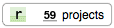



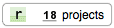
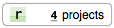
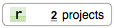
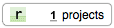
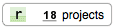

No comments:
Post a Comment